Using the Museum
Welcome to the Hampstead Garden Suburb Heritage Virtual Museum

Hampstead Garden Suburb is a community in north west London, UK, close to Hampstead Heath. The Suburb, as it is known locally, was founded in 1907 by
 Dame Henrietta Barnett
Dame Henrietta Barnett. It is an important example of early twentieth-century domestic architecture and town planning, comprising just over 5000 properties, and is home to around 13,000 people.
See
map of the area.
The purpose of this virtual museum is to make artefacts such as photographs, letters, documents and other memorabilia from the history of the Suburb, many of which would otherwise be hidden away in cupboards or attics, accessible to everyone. Whether you are a researcher, a resident or have just stumbled across us we hope you enjoy your visit.
Finding your way Around
The museum is split into several sections, each accessible from the HOME page by clicking the relevant image or section title, or from the BROWSE option in the main menu:
 History
History This relates to the history of the Suburb, its origins and development.
Click on this and it will bring up a page with a story of how the Suburb came into being. Down the right hand side are a series of links to more detailed histories.
 Organisations
Organisations This will bring up a series of large icons , in alphabetical order, linking to many Suburb organisations, past and present.
Click the image or title on the one that interests you to enter that area.
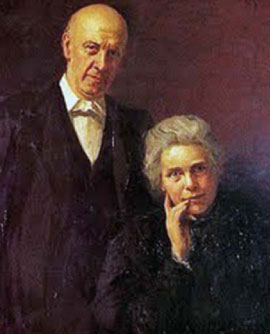 People
People This lists mainly people connected with the founding of the Suburb and again each can be accessed by clicking on their photograph or title.
Many other personalities can be accessed through the organisation page to which they were associated.
 Places
Places This covers the physical buildings and open spaces on the Suburb, grouped into Roads and Properties, Major Buildings and Open Spaces.
 Collections
Collections Collections are groups of related items, like a cabinet in a physical museum or an art collection.
Most collections are accessed from the Organisation to which they relate, but some have a broader theme and are accessed here.
 Events
Events The icons under this heading relate to major Suburb events such as the centenary.
Organisation events are again normally to found within their own pages.
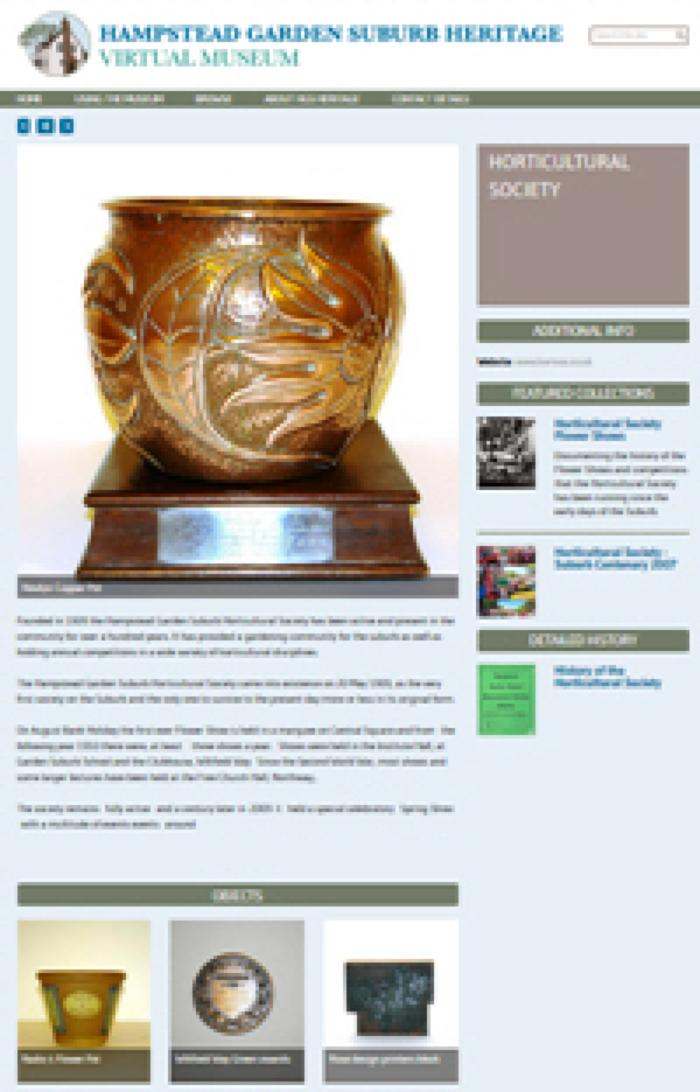 Viewing Pages
Viewing Pages
Most of the pages accessed from any of the above links are organised in a common way.
Typically pages have two columns, with the left column giving information about whatever you are looking at and the right column showing links to further information or related items.
The left column will normally have a photograph followed by text and, in many cases, below this will be a set of images of related objects. Click on the photograph or title of any object to open up a page with more information about that object.
The right column starts with the title of whatever you are looking at and below this are headings with links to related information:
- Featured collections provide further themed information about whatever you are looking at.
- Detailed Histories provide more written detail.
- Related collections / people / places take you to other related items within the museum.
These links between related items are one of the key features of the museum. They enable you to wander through the museum, opening up new areas to explore, without having to follow a set path.
Viewing Objects
Objects within the museum are the most basic level of information. They can be photographs, details about physical objects, letters, documents etc.
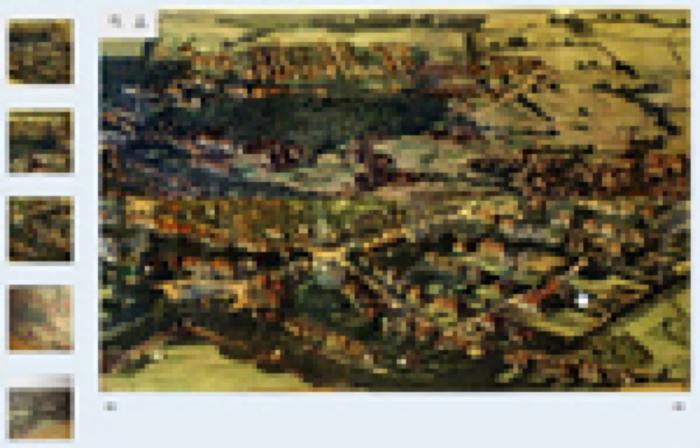
There may be more than one image for a particular object in which case you can click on the small icons that will be shown to the left of the main picture or scroll through the images using the arrows underneath the main image.

Double clicking an image, or clicking the small spy glass shown in the top left corner when hovering over it, will bring up the image in full screen. A slider bar at the top of the enlarged image will enable you to zoom into the image. Hit the ‘Esc’ key on your keyboard to return to normal size. If viewing with Microsoft Explorer or Edge the spy glass may not show.

For documents you can use the viewer displayed to move through the pages. Click on a page to enlarge it and hold the mouse key down to drag it. To display a document full screen hover over the document and click the small spy glass shown in the top left corner of the viewer. To return to normal size click ‘Exit Fullscreen’ at the bottom right of the page. If viewing with Microsoft Explorer or Edge the spy glass may not show.
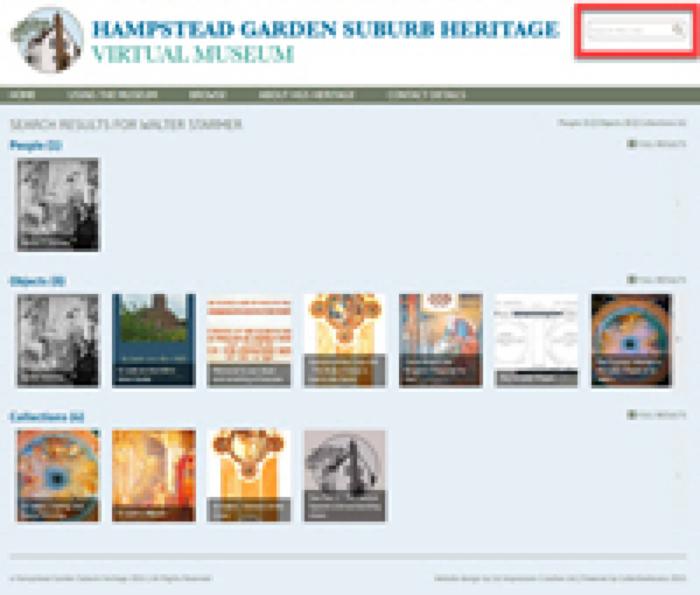 Search
Search
All the text and documents within the museum are searchable. The main search box is in the top right corner of every page.
Search results will be returned grouped into the main sections from the home page. Typically the first six or seven items for each section will be shown. If there are more than this click on the ‘Full Results’ link on the right of the page to view all items.
Individual documents are also searchable by entering text into the ‘Search within this item’ box in the document viewer. Pages with matching text will be highlighted.
Copyright
All images and information within this site are subject to copyright and may not be reproduced or used without written permission..
Where possible we have taken all steps to contact the copyright owners, where identifiable, of photographs and images used in this site. While we have done this if you have any questions in relation to the use of any particular photograph or image please contact
info@hgsheritage.org.uk.
Privacy
This website is owned and operated by
Hampstead Garden Suburb Heritage, a UK registered charity (number
1144896)
We do not hold any personally identifiable information about visitors to the site.
Google Analytics is used to monitor usage statistics for the site. For details of how Google uses this data please follow the link: “
How Google uses data when you use our partners' sites or apps”.
We do not use Google advertising or any other advertising service that tracks users of this site.
Contact Details
See
Contact Details page.
 Hampstead Garden Suburb is a community in north west London, UK, close to Hampstead Heath. The Suburb, as it is known locally, was founded in 1907 by
Hampstead Garden Suburb is a community in north west London, UK, close to Hampstead Heath. The Suburb, as it is known locally, was founded in 1907 by  Dame Henrietta Barnett. It is an important example of early twentieth-century domestic architecture and town planning, comprising just over 5000 properties, and is home to around 13,000 people.
Dame Henrietta Barnett. It is an important example of early twentieth-century domestic architecture and town planning, comprising just over 5000 properties, and is home to around 13,000 people. History This relates to the history of the Suburb, its origins and development.
History This relates to the history of the Suburb, its origins and development. Organisations This will bring up a series of large icons , in alphabetical order, linking to many Suburb organisations, past and present.
Organisations This will bring up a series of large icons , in alphabetical order, linking to many Suburb organisations, past and present.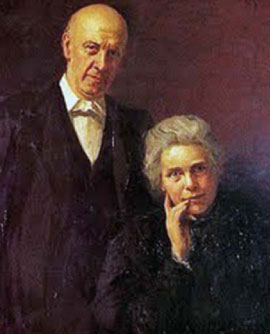 People This lists mainly people connected with the founding of the Suburb and again each can be accessed by clicking on their photograph or title.
People This lists mainly people connected with the founding of the Suburb and again each can be accessed by clicking on their photograph or title. Places This covers the physical buildings and open spaces on the Suburb, grouped into Roads and Properties, Major Buildings and Open Spaces.
Places This covers the physical buildings and open spaces on the Suburb, grouped into Roads and Properties, Major Buildings and Open Spaces. Collections Collections are groups of related items, like a cabinet in a physical museum or an art collection.
Collections Collections are groups of related items, like a cabinet in a physical museum or an art collection. Events The icons under this heading relate to major Suburb events such as the centenary.
Events The icons under this heading relate to major Suburb events such as the centenary.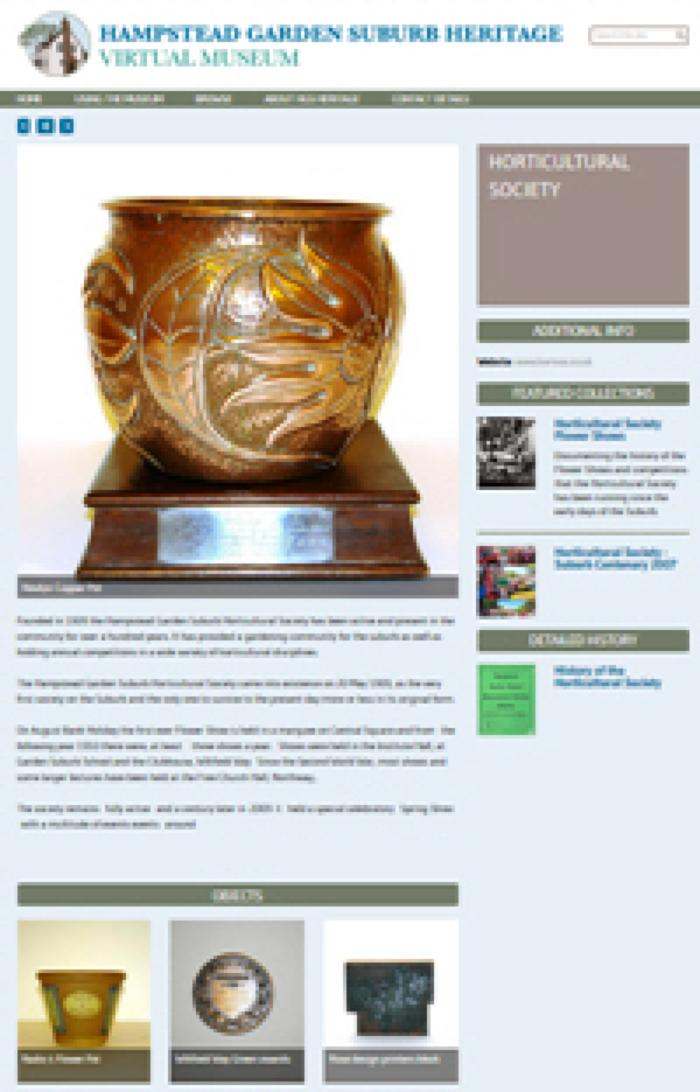 Viewing Pages
Viewing Pages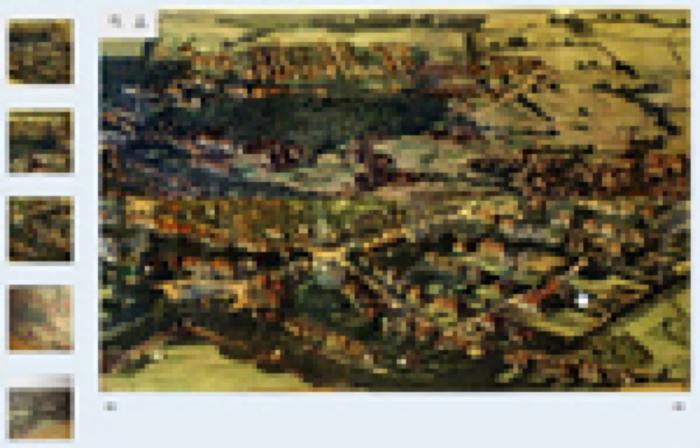 There may be more than one image for a particular object in which case you can click on the small icons that will be shown to the left of the main picture or scroll through the images using the arrows underneath the main image.
There may be more than one image for a particular object in which case you can click on the small icons that will be shown to the left of the main picture or scroll through the images using the arrows underneath the main image. Double clicking an image, or clicking the small spy glass shown in the top left corner when hovering over it, will bring up the image in full screen. A slider bar at the top of the enlarged image will enable you to zoom into the image. Hit the ‘Esc’ key on your keyboard to return to normal size. If viewing with Microsoft Explorer or Edge the spy glass may not show.
Double clicking an image, or clicking the small spy glass shown in the top left corner when hovering over it, will bring up the image in full screen. A slider bar at the top of the enlarged image will enable you to zoom into the image. Hit the ‘Esc’ key on your keyboard to return to normal size. If viewing with Microsoft Explorer or Edge the spy glass may not show. For documents you can use the viewer displayed to move through the pages. Click on a page to enlarge it and hold the mouse key down to drag it. To display a document full screen hover over the document and click the small spy glass shown in the top left corner of the viewer. To return to normal size click ‘Exit Fullscreen’ at the bottom right of the page. If viewing with Microsoft Explorer or Edge the spy glass may not show.
For documents you can use the viewer displayed to move through the pages. Click on a page to enlarge it and hold the mouse key down to drag it. To display a document full screen hover over the document and click the small spy glass shown in the top left corner of the viewer. To return to normal size click ‘Exit Fullscreen’ at the bottom right of the page. If viewing with Microsoft Explorer or Edge the spy glass may not show.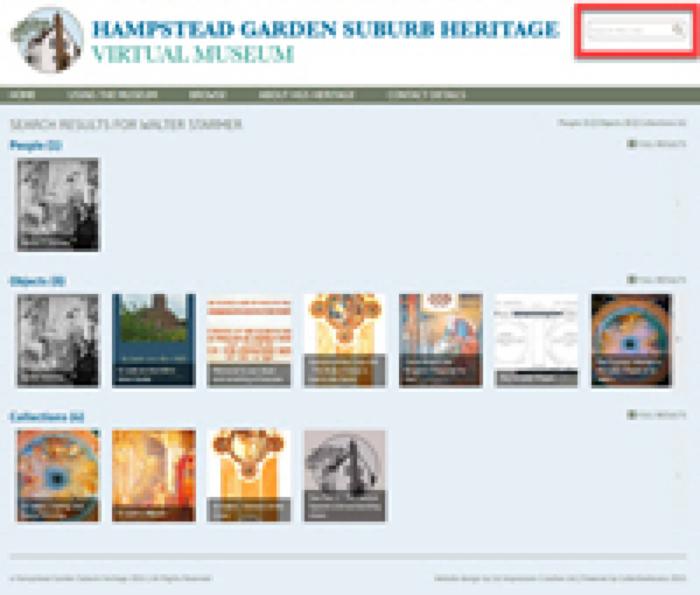 Search
Search